Warning: Undefined array key 2 in /home/c3240596/public_html/z0n0.com/wp-content/plugins/firsth3tagadsense/firsth3tagadsense.php on line 256
Warning: Undefined array key 2 in /home/c3240596/public_html/z0n0.com/wp-content/plugins/firsth3tagadsense/firsth3tagadsense.php on line 256
Warning: Undefined array key 3 in /home/c3240596/public_html/z0n0.com/wp-content/plugins/firsth3tagadsense/firsth3tagadsense.php on line 257
Warning: Undefined array key 3 in /home/c3240596/public_html/z0n0.com/wp-content/plugins/firsth3tagadsense/firsth3tagadsense.php on line 257
Warning: Undefined array key 4 in /home/c3240596/public_html/z0n0.com/wp-content/plugins/firsth3tagadsense/firsth3tagadsense.php on line 258
Warning: Undefined array key 4 in /home/c3240596/public_html/z0n0.com/wp-content/plugins/firsth3tagadsense/firsth3tagadsense.php on line 258
タイピングをしやすくするために、Macに角度をつけるアイテム「BlueloungeのKickflip」を装着している”ぞの(@z02n05)”です。
これをつけると、タイピングが楽になります。
特に親指シフトユーザーに、おすすめのアイテムです!
装着してみた
だいたい3cmくらい角度がつきます。
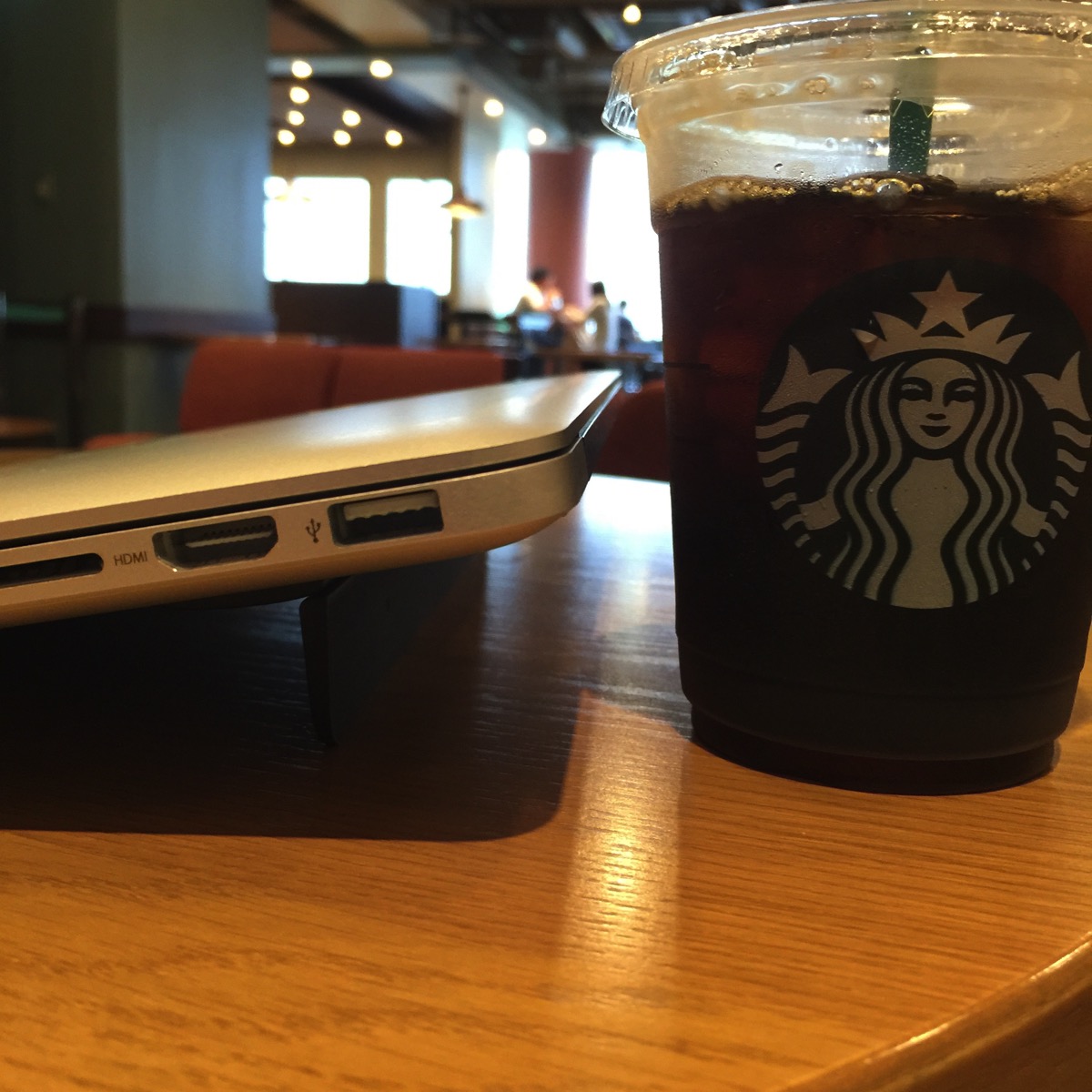
裏はこんな感じ。
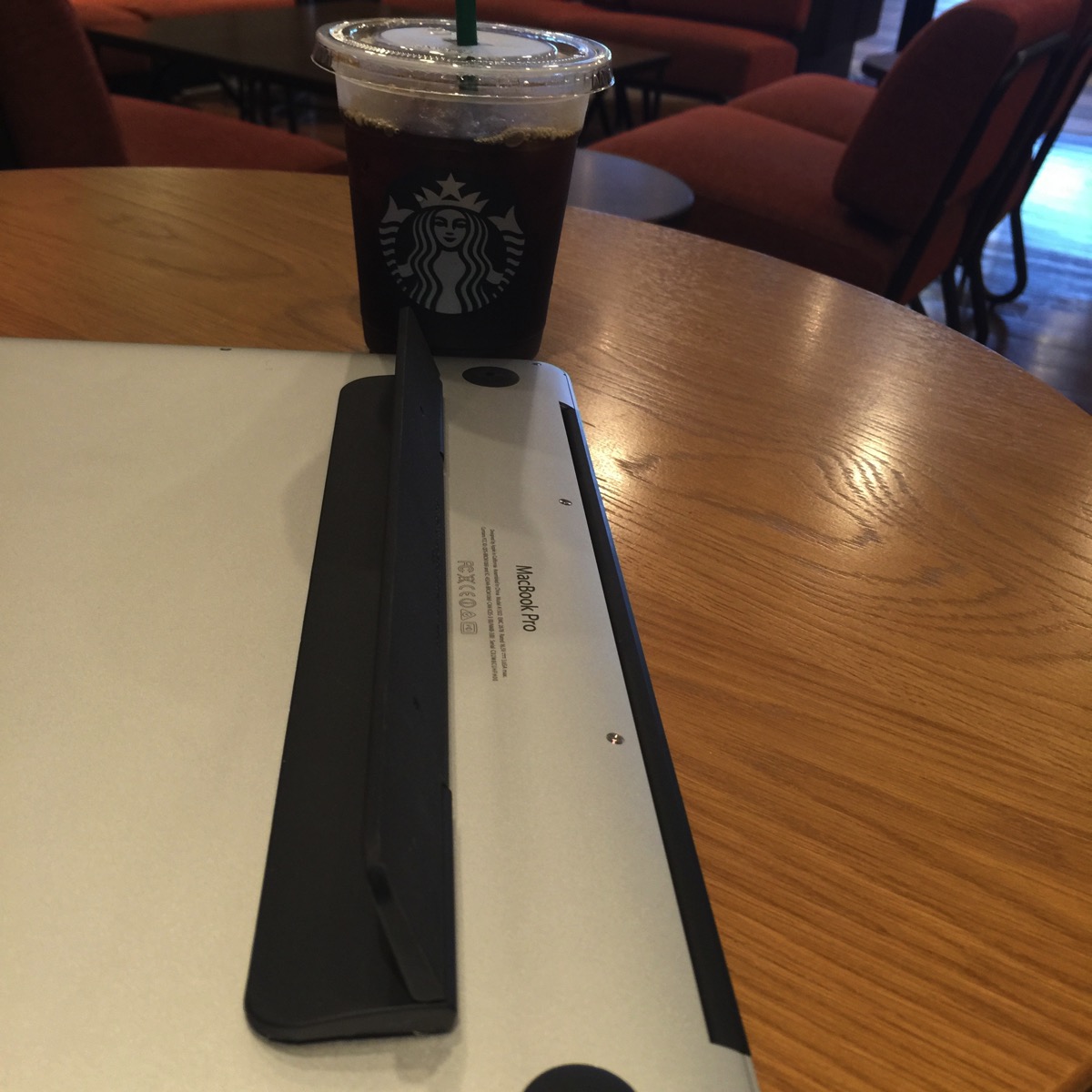
何度も、取り外しが出来ます。
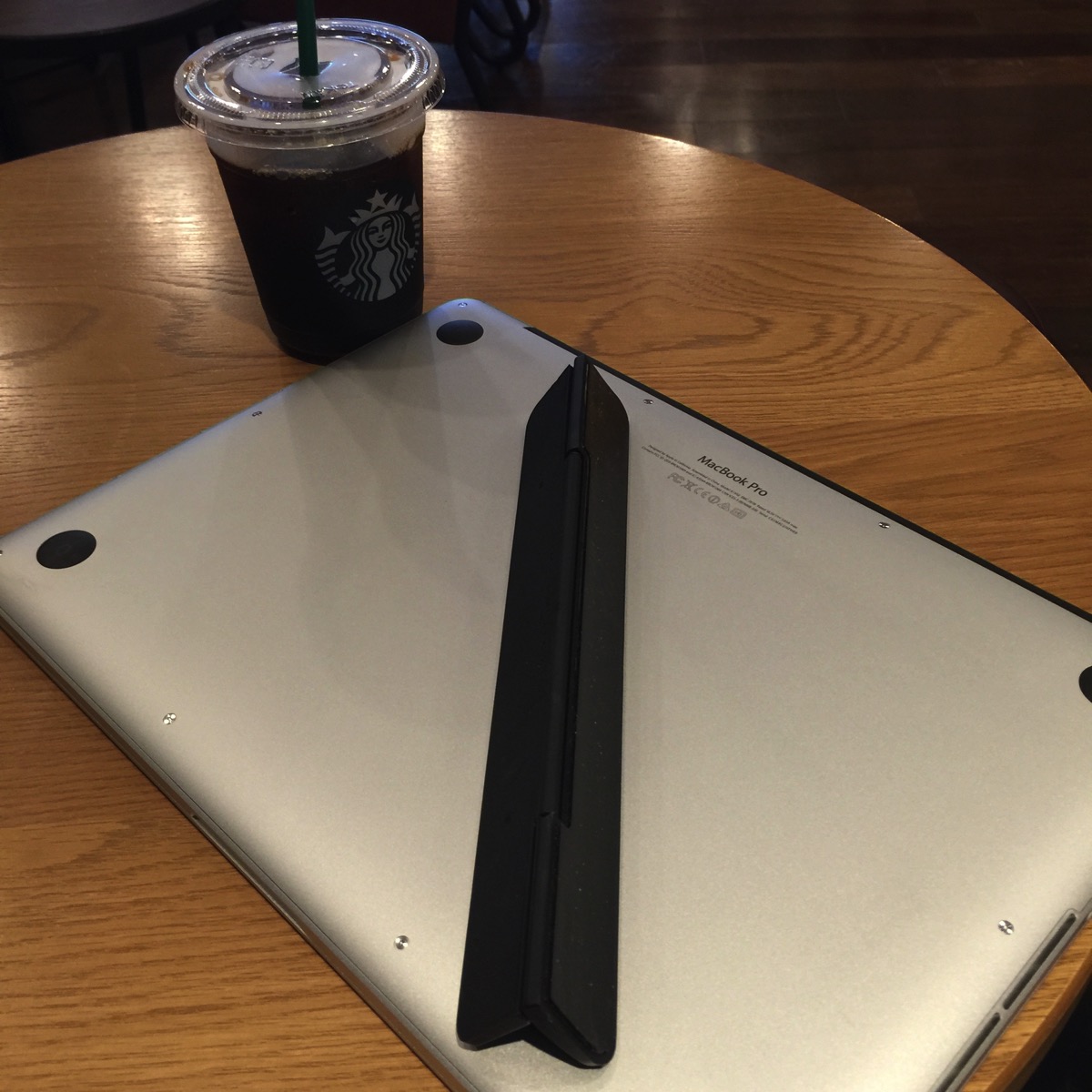
タイピング
親指シフトの場合、タイピングするときの手の形は、“猫の手”にする必要があります。
指を立てることで、同時打鍵がやりやすくなり、タイプミスが劇的に減少します。
フリップスタンドを装着することで、「指を立てる」が実現しやすくなるのです。
試しにタイピングしてみました。
真っ平らな状態だとこちら。
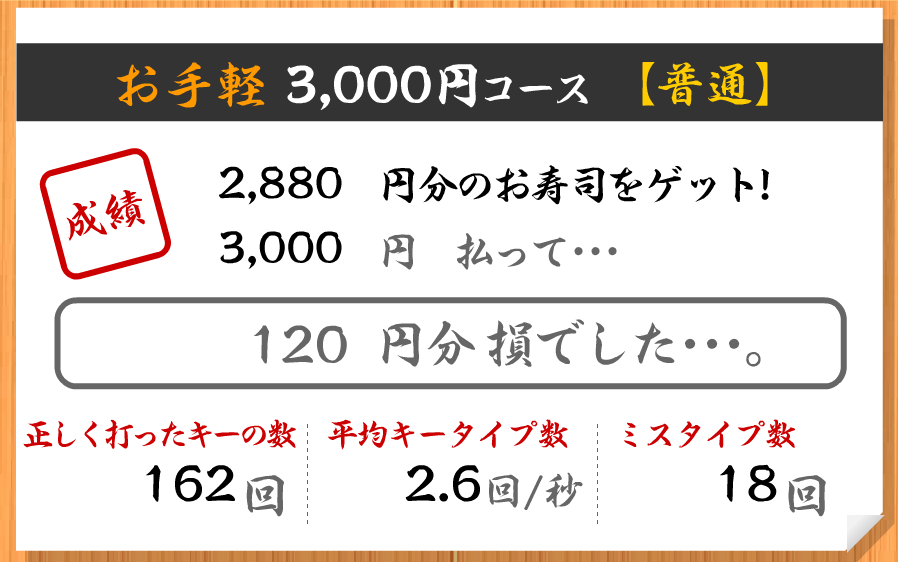
角度をつけたらこちら。
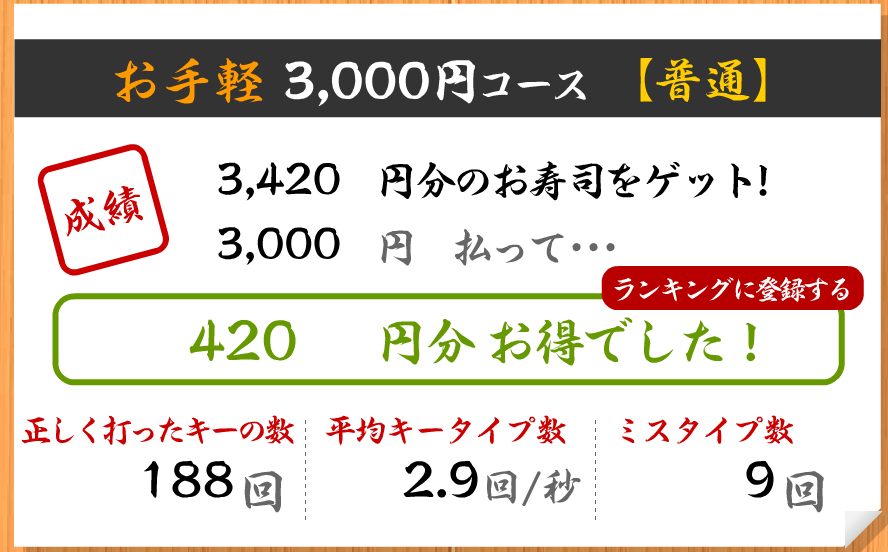
どちらも一発勝負でしたが、角度をつけた方がミスも少ないですね。
こちら以外にも、角度をつけるための商品はありますので、お試しください。


